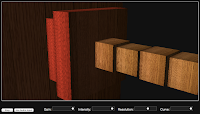
Check it out here
Where it used a d3 bar chart before, the frequency amplitude is now represented in changing the size of some classy wood-paneled 3d cubes.
You can use mouse and scroll over the scene itself to orbit the camera around the cubes.
Like the older version, the default audio is some music I made but you can enter any URL or use live input in Chrome Canary. All of the other slider controls are the same too.
3d version on Github